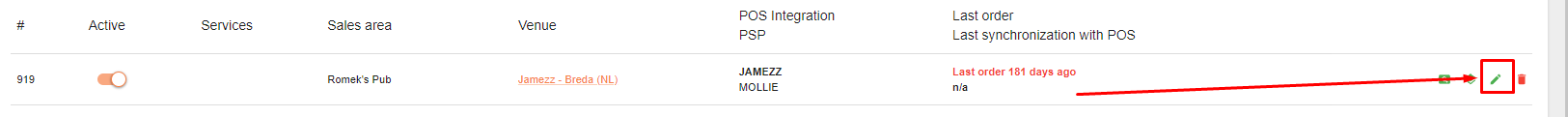Step 1:
- Login to the Jamezz Backoffice.
Step 2:
Navigate to the "Sales areas" tab.
Step 3:
Navigate to the sales area settings
Step 4:
Navigate to "Opening and Delivery hours"
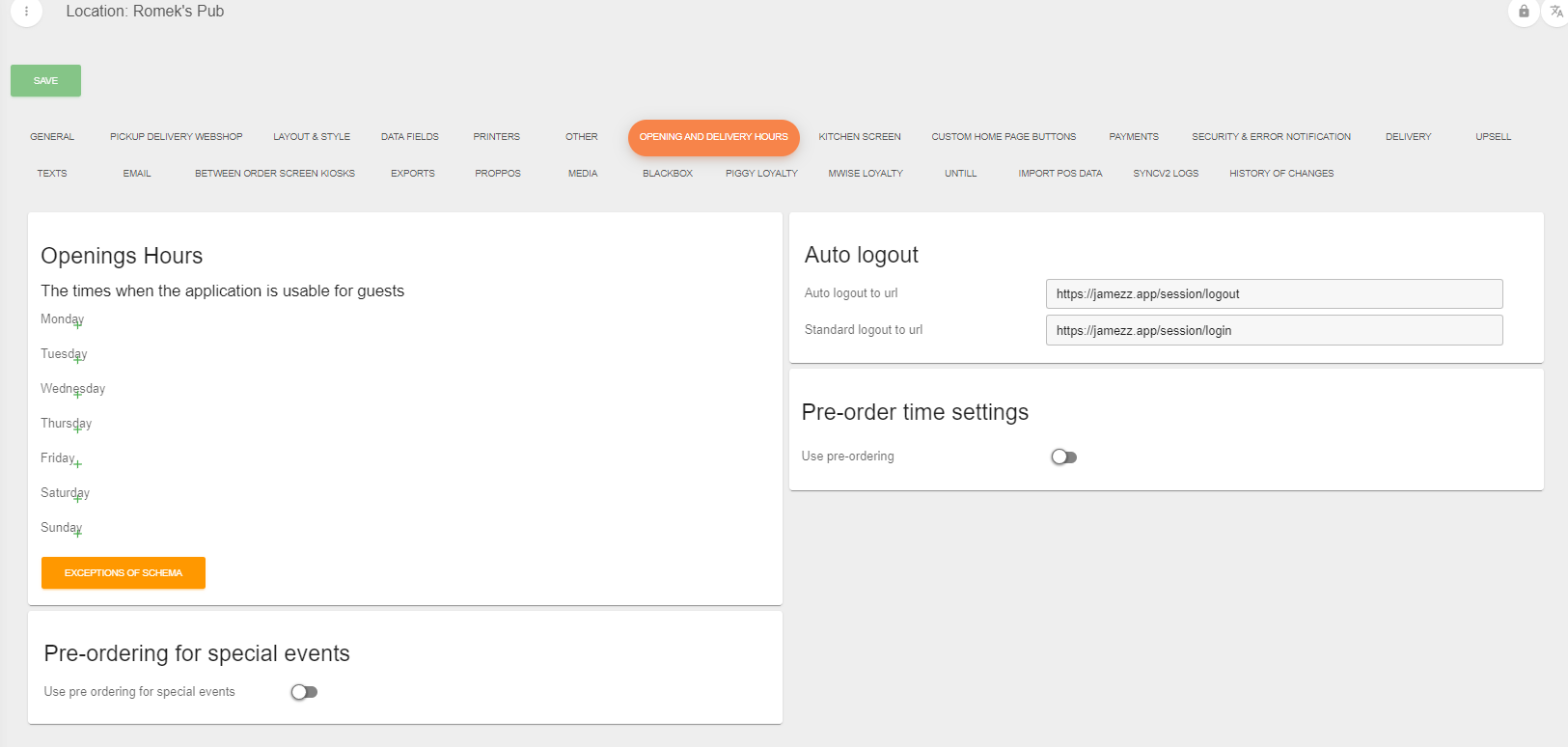
As you can see in the picture above we've no opening hours filled in, this means the shop is open 24/7.
You can change this by filling in the exact opening hours, or creating an exception for a specific day.
Picture underneath shows how it could also be setup.
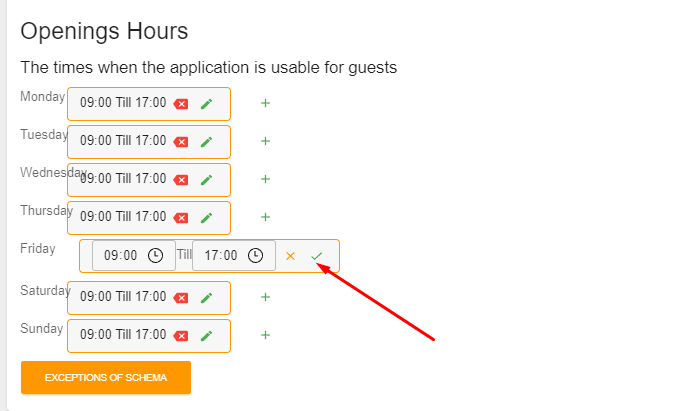
Step 5:
Enabling Take away/delivery times.
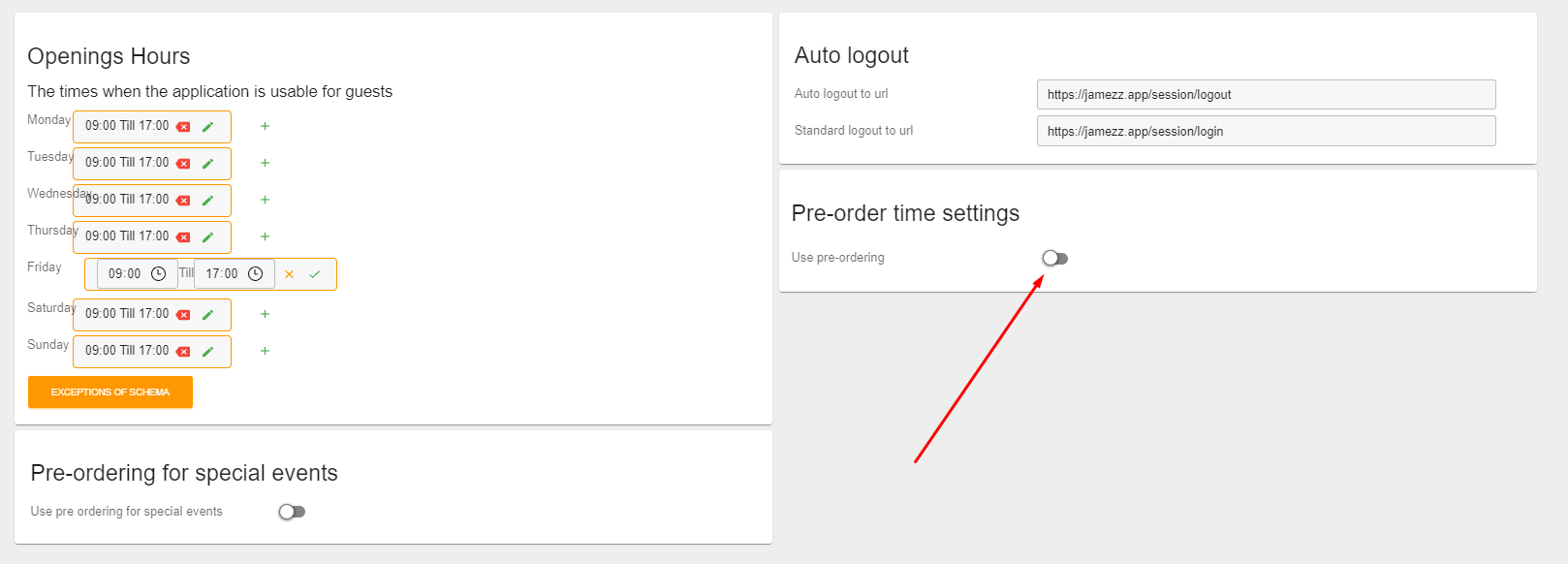
Step 6:
Specify the times for delivery or takeout
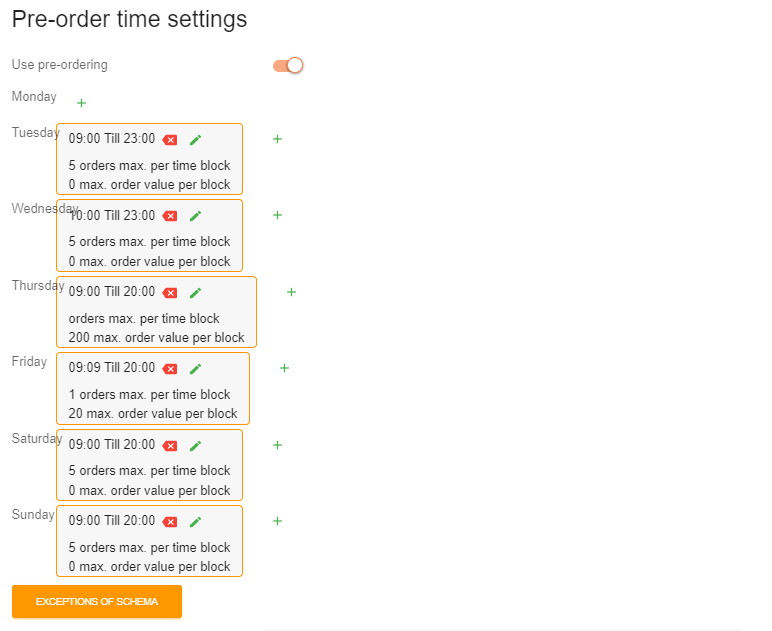
As you can see there are more options within these time frames.
The x orders max per time block can be edited underneath the time settings, this lets you manage the amount of orders per block.
The order value is self explainotory.
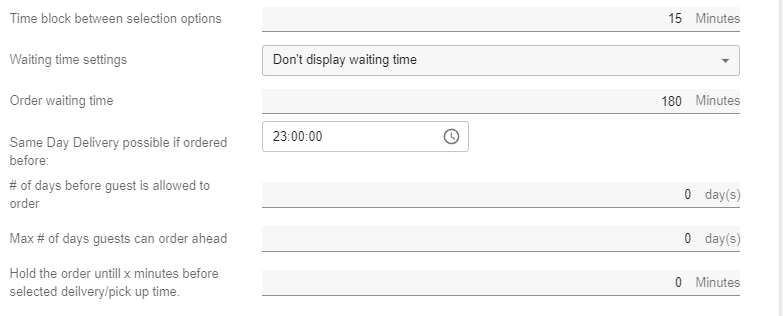
Check for what every setting does here
Finish:
Congratulations, you have successfully edited your delivery or opening times! It's as easy as making a few edits.