- Home
- Vouchers and coupons
- Voucher codes
Vouchers & coupons - Discount vouchers
To get to Vouchers & coupons, go to "Voucher & coupons" in the left window.
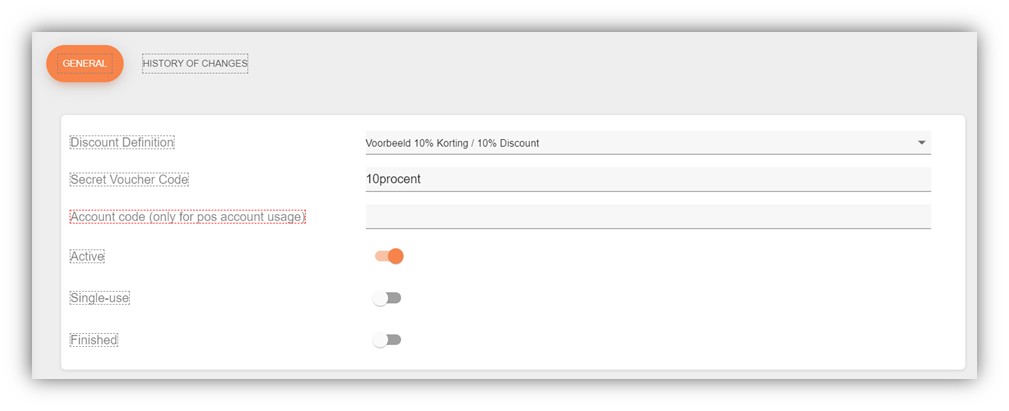
Discount Definition: Here you can give the voucher you created a definition (name).
Secret Voucher Code: Here you can again give a name to the voucher that the customers can use as a discount code. Usually this name corresponds to the discount definition.
Account code (only for pos account usage): Here you can indicate if the discount code can only be used by the cashier.
Active: Here you can indicate whether the discount voucher should be active or not.
Single-use: If you turn this on, the discount code can only be used 1 time.Finished: Here you can indicate whether the discount code has expired. From that moment on, the code is no longer valid.