- Home
- Sales areas
Relationships
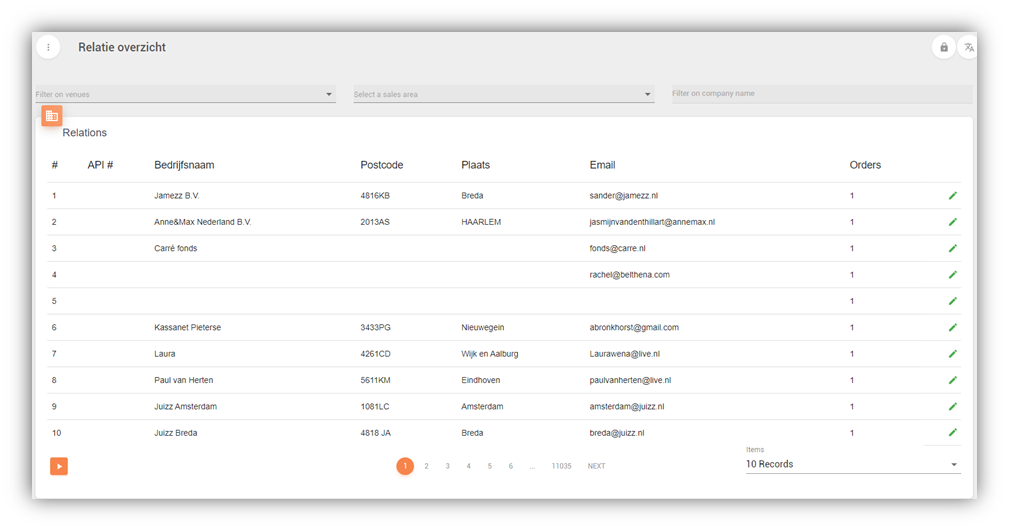
At the top left side you can create a new relationship by pressing the green button. After pressing that button you will get a lot of fields that can be filled in.
All the fields are very clear what needs to be filled in, there are also a few fields that have no use at this moment.
The important things are name address and email address because this will connect the right account to the order.
Besides that you will always need to enable the setting “Order on account”.