The tool to edit multiple articles at once.
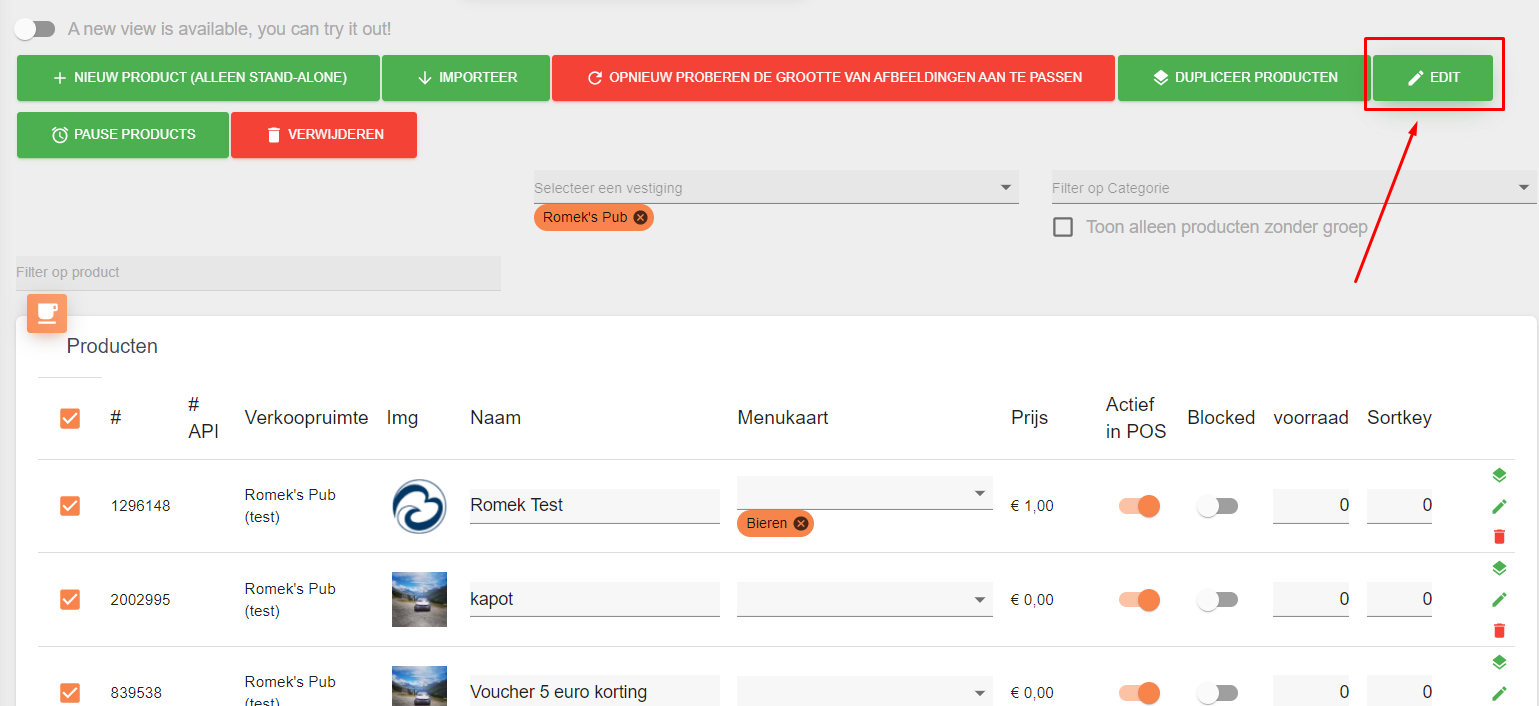
If you firstly select multiple articles you want to edit there will appear a extra button on top called "Edit".
After pressing that button the next menu will appear:
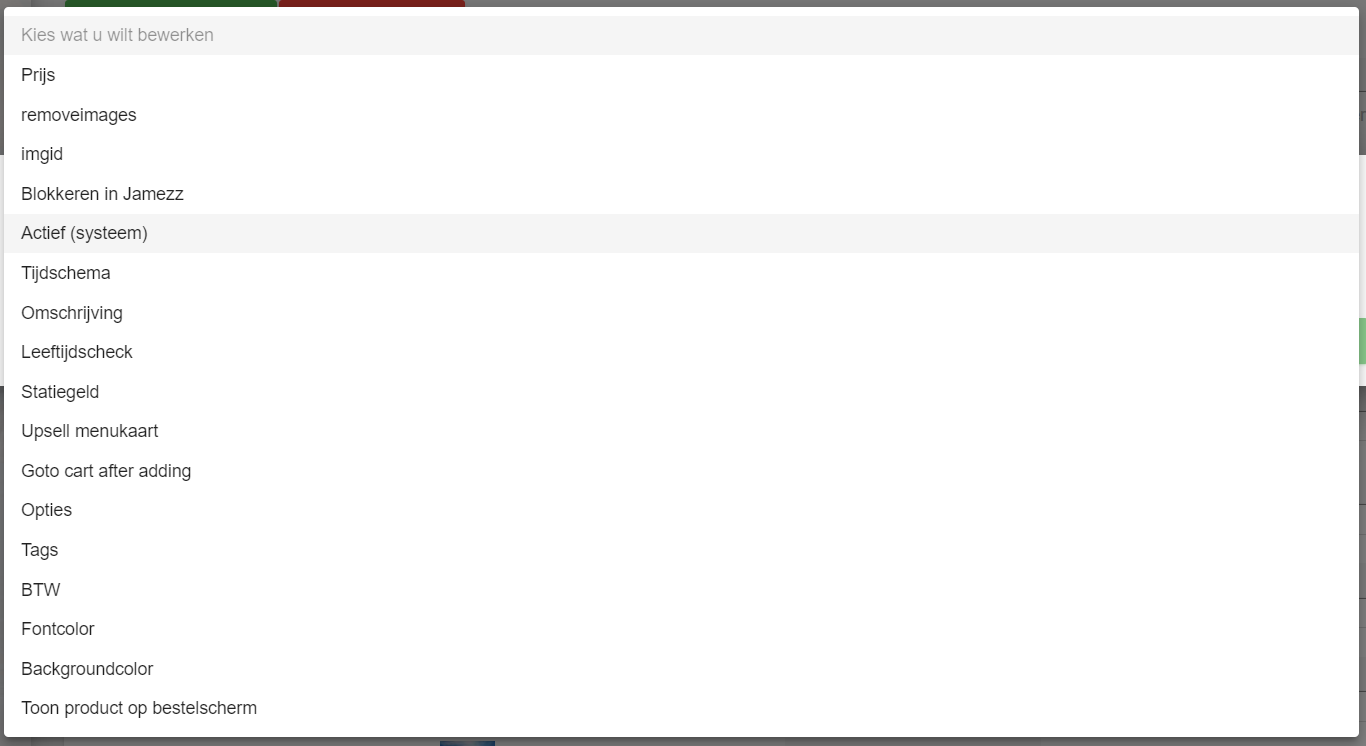
The translations are not optimal yet but they will be changed during the coming time.
Prijs (Price): Here you can mass edit the price of the selected products.
Removeimages: Here you can mass delete the images of the products.
Imgid: Has the exact same function as Removeimages
Blokkeren in Jamezz (Block): Here you can mass edit enable/disable the block value for the products.
Actief systeem (Active): Here you can mass edit the Active value for the products.
Tijdschema (Time schedule): Here you can mass edit the time schedule for the products.
Omschrijving (Description): This let's you mass modify the description of the selected products.
Leeftijdscheck (Age check): This let's you mass modify the age for the age checker for the selected products.
Statiegeld (Deposit): Let's you mass edit the deposit product you can add to the products that require this.
Upsell menukaart (Upsell Menucard): This let's you add a specific menu card you want use for these products as upsell e.x. : Coffee with upsell menucard Pies.
Go to cart after adding: When this is enabled you will directly go to the shopping basket after selecting the products where this is enabled.
Opties (Options): Let's you mass modify the options by the selected products.
Tags: Let's you mass edit/add tags to the selected products.
BTW (VAT): Let's you mass modify the VAT percentages for the selected products.
Fontcolor: This let's you mass modify the font color of the selected products.
Backgroundcolor: This let's you mass modify the background color of the selected products.
Toon product op bestelscherm (Show products on kitchenscreen): Here you can the products to specific kitchenscreens.