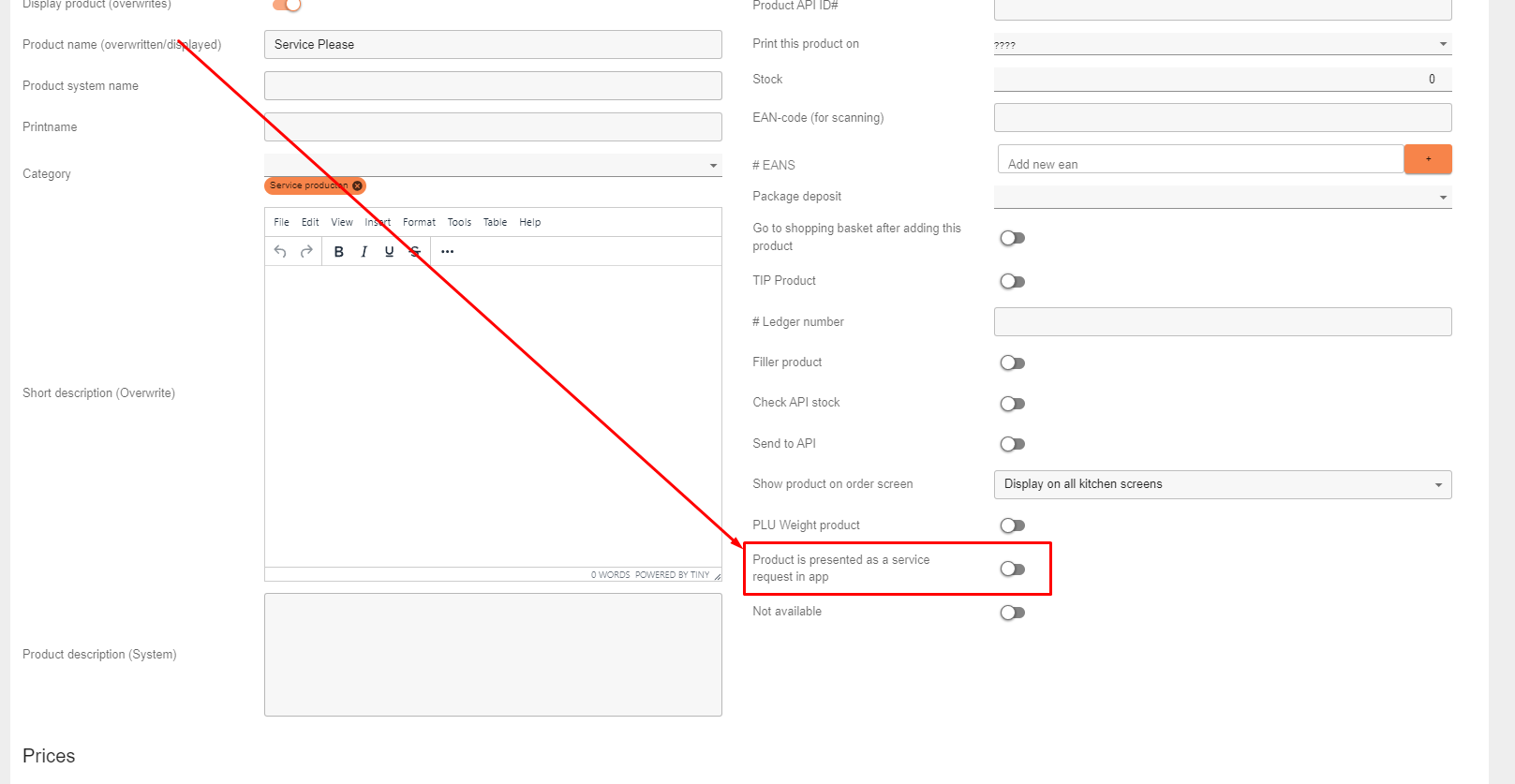- Home
- FAQ
How do I setup Service requests (Bill / Service)
This tutorials is only for V5 sales areas
To ensure that this process functions correctly, it is necessary to create additional products within the POS system. It is recommended to create a separate menu specifically for these products, allowing them to be hidden from regular ordering.
If you are using the Standalone feature, the steps for creating these products in Jamezz itself remain the same.
Step 1:
Login to the Jamezz Backoffice.
Step 2:
Navigate to the "Sales areas" tab.
Step 3:
Filter on your sales area you want to edit
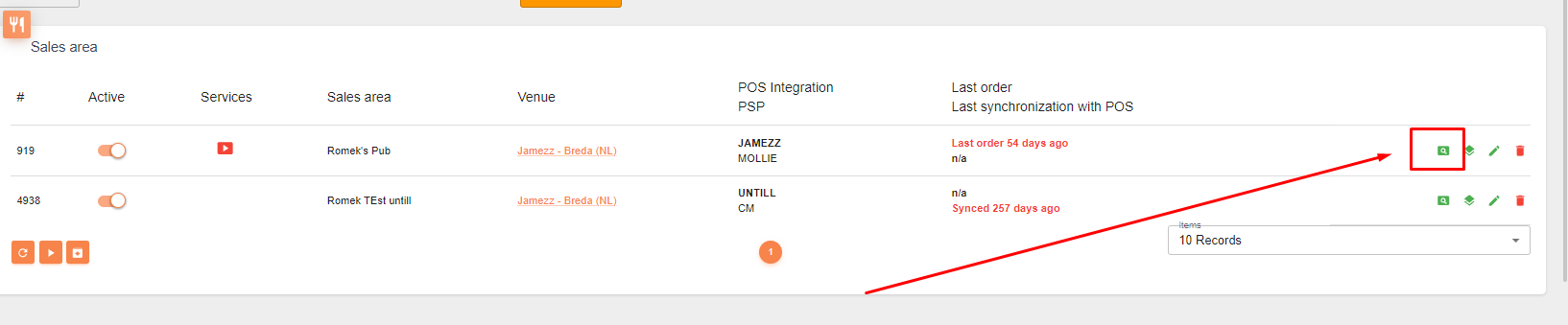
Step 4:
Navigate to the products tab
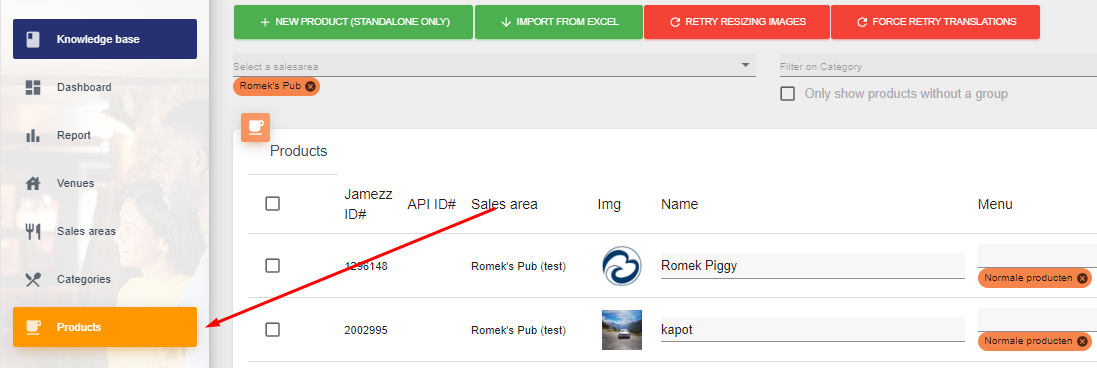
Step 5:
Navigate to the service product.
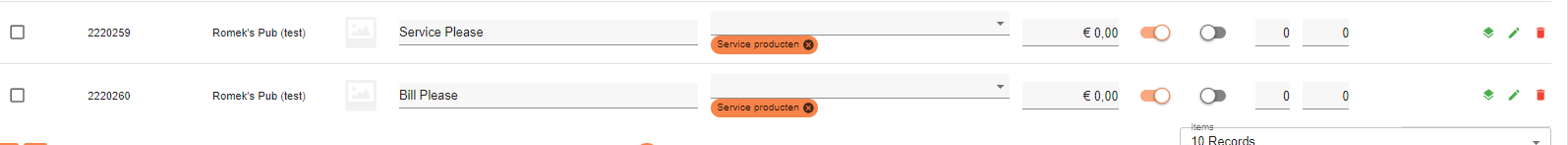
Step 6:
Edit the product and scroll down a slight bit
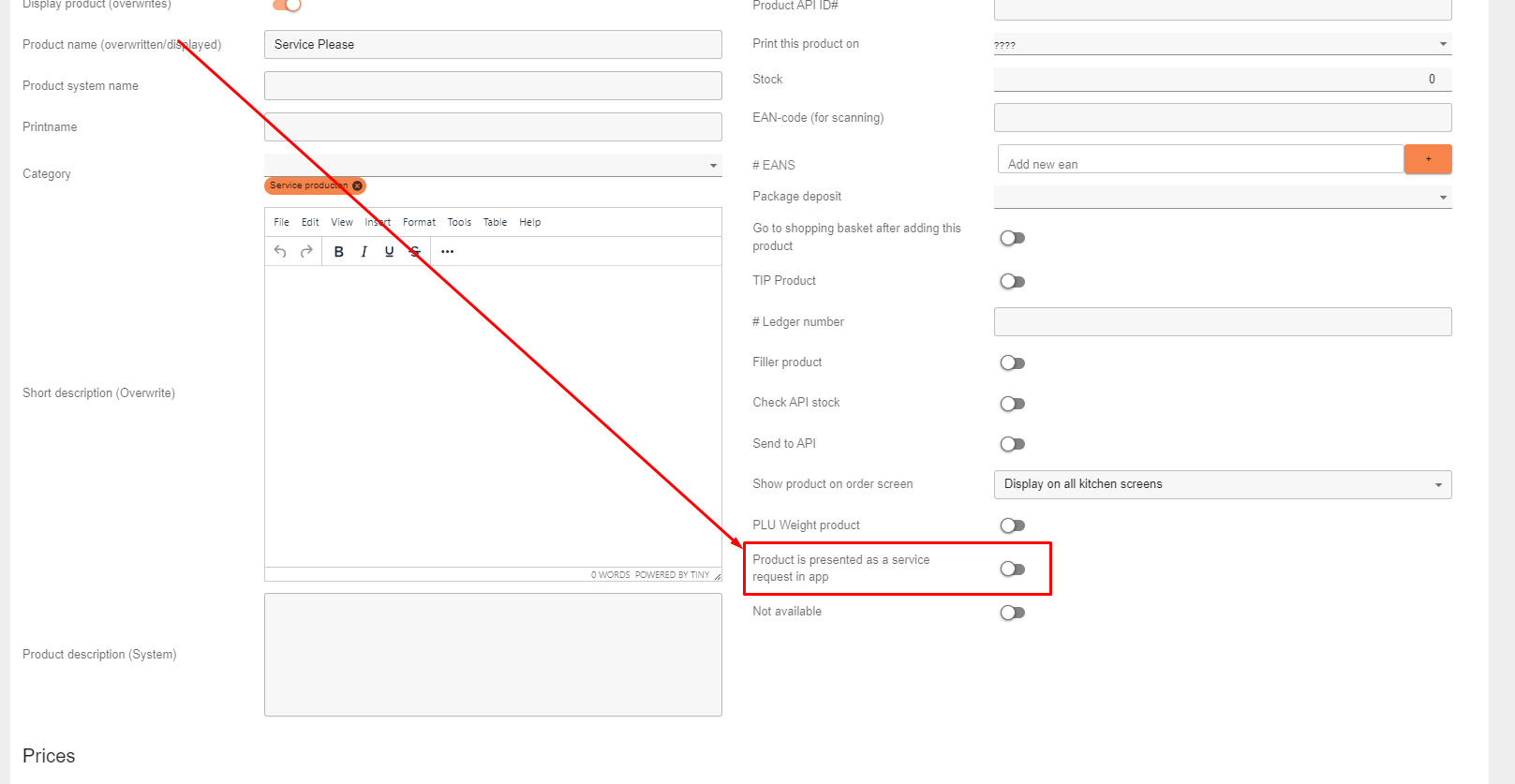
Step 7:
Enable the switch shown above as below and save