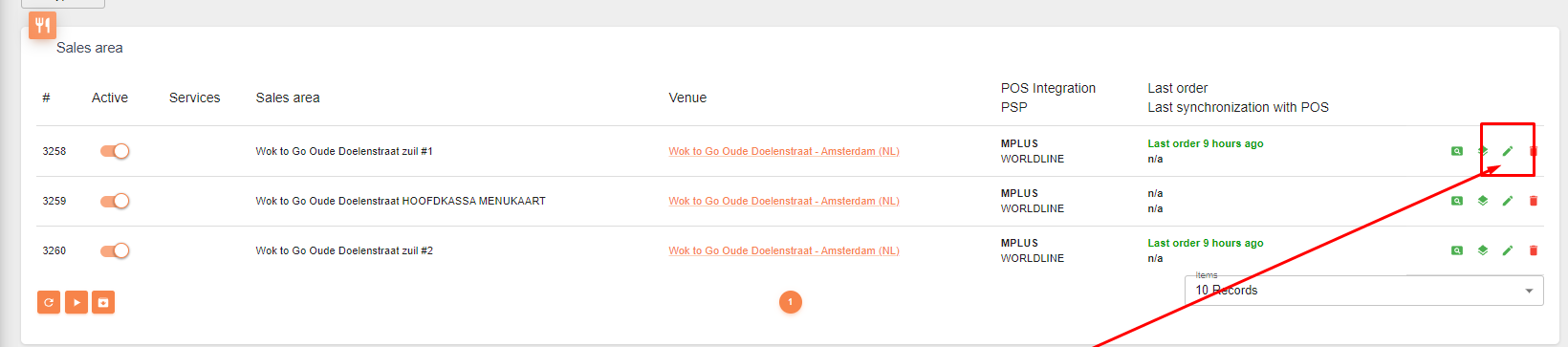This article will explain how to do the first time setup in Leat for your V5 Jamezz environment.
Step 1:
Create an Leat account (Click here)

Step 2:
Verificate your account in your mail.

Step 3:
Fill in the required credentials in Leat
Step 4:
Go to integrations.

Step 5:
Create a new OAuth client
Click on the new created client
You will need the Client ID and Secret for step 11
Step 6 :
Login to the Jamezz Backoffice.
Step 7 :
Navigate to the "Sales areas" tab.
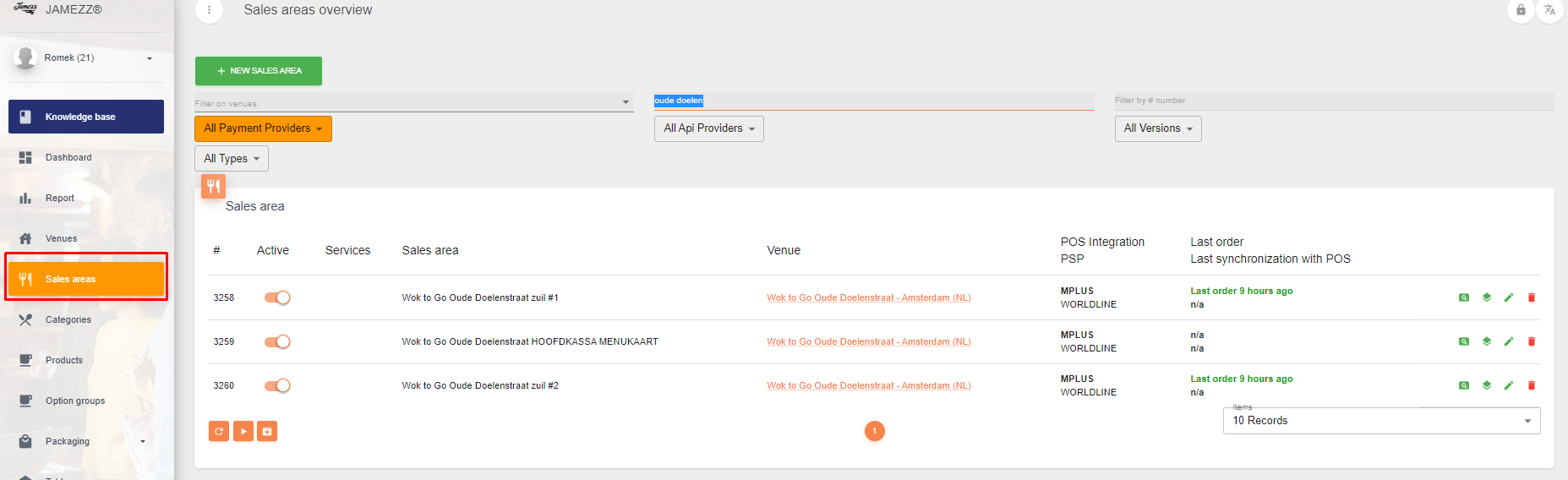
Step 8:
Filter on the sales area you want to edit.
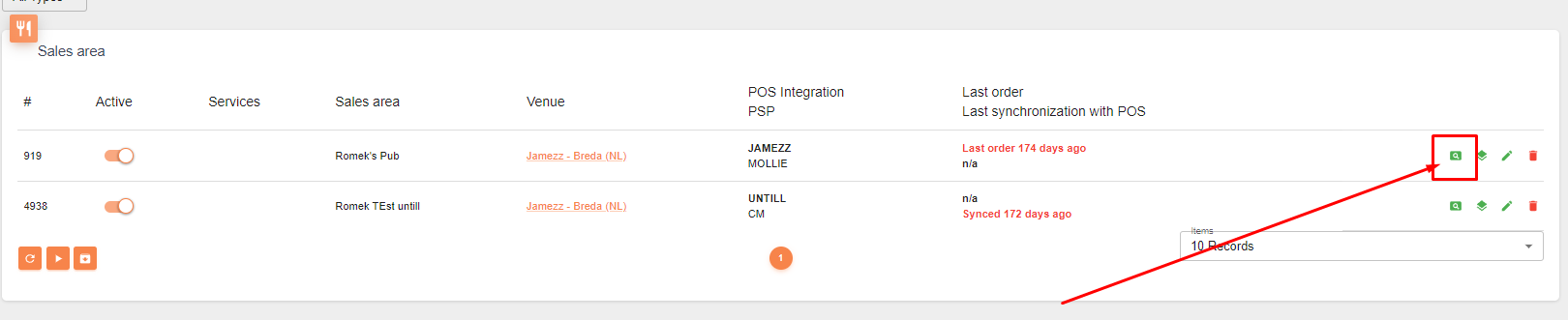
Step 9:
Navigate to the settings of the sales area.
Step 10:
Navigate to the Leat settings-tab and fill in your credentials

For the Shop UUID you will need to visit the following page in the Dashboard: Leat

Here's a helpful tip: If you are using multiple sales areas in Jamezz, it is recommended to create separate profiles in Leat for each Sales Area. This way, each sales area will have its own dedicated profile in Leat.
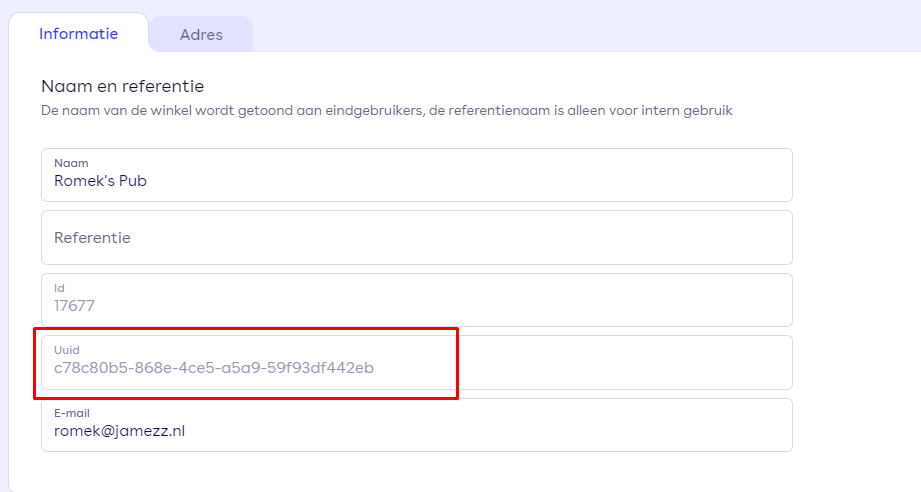
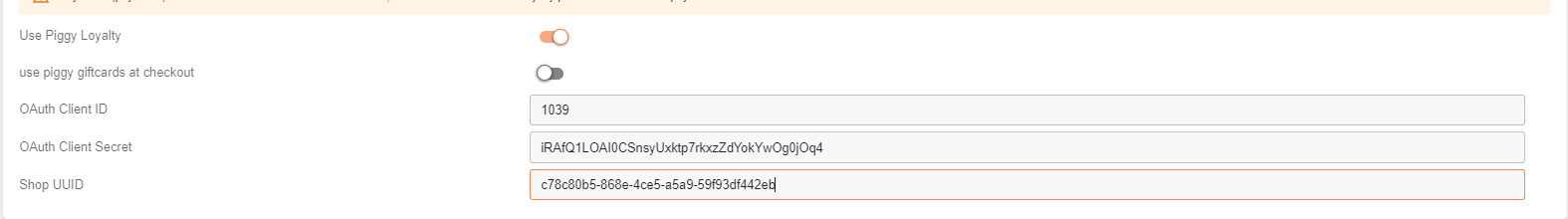
Finish:
After you have followed all of the steps above you have successfully setup Leat in Jamezz.