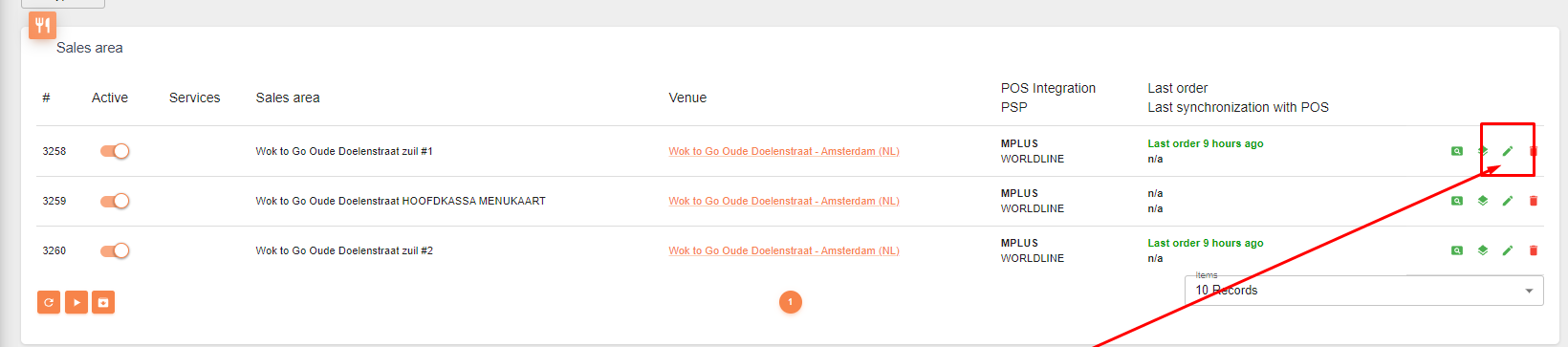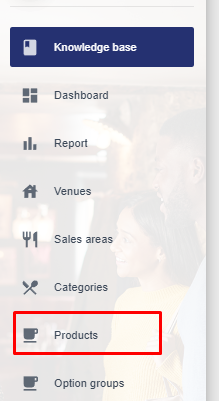This article will provide a brief explanation of how to set up the SUP charge for the necessary products.
Step 1:
Login to the Jamezz Backoffice.
Step 2:
Navigate to the "Sales areas" tab.
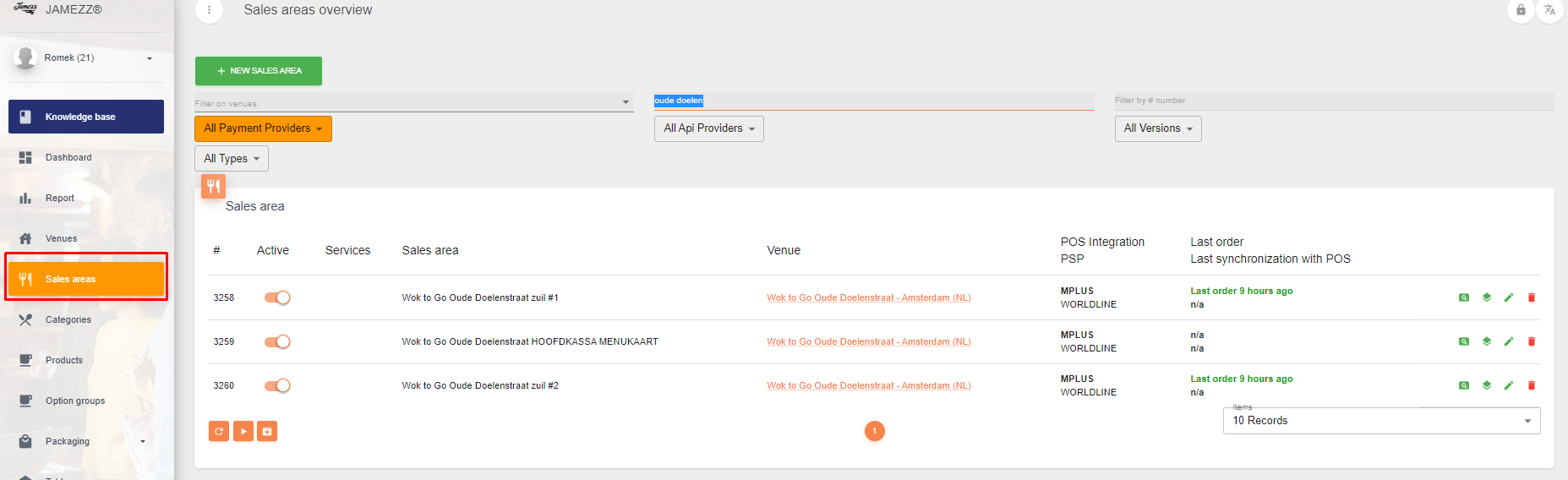
Step 3:
Filter on the sales area you want to edit.

Step 4:
Navigate to the settings of the sales area.
Step 5:
Navigate to your Jamezz solution within the settings.
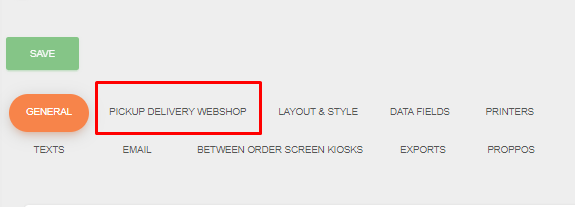
Step 6:
Enable custom_data.webshop_type for webshop
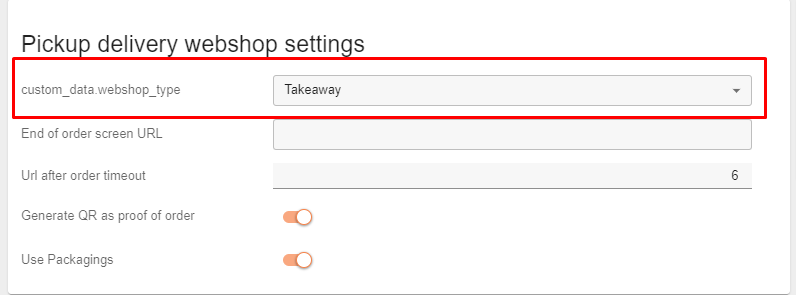
Enable Packaging for Kiosk
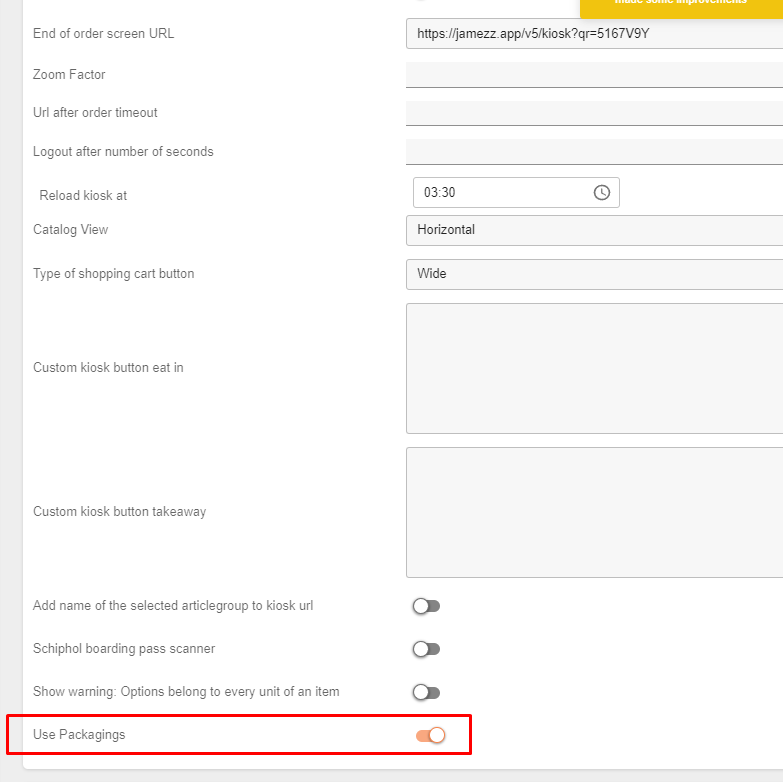
In the next step we will be creating the product that will be used for the SUP fee. In case you are using a POS Linked Jamezz environment you will have to create a product in the POS and synchronise Jamezz so the product will be available in our backoffice.
Step 7: (Skip to step 11 if using POS linked Jamezz environment)
Navigate to Products
Step 8:
Press the green button "+ New Product (Standalone only)"
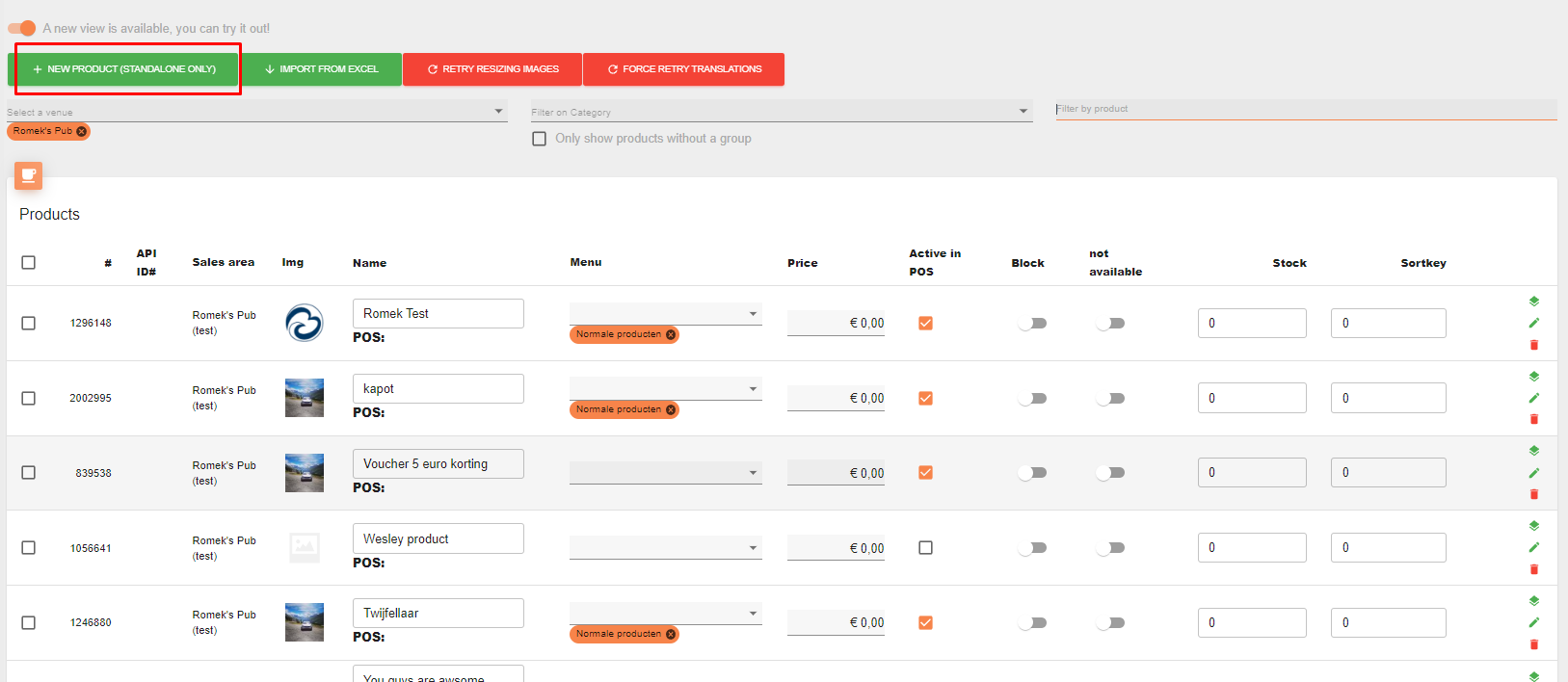
Step 9:
Fill in the following details (Name will be the product used for the SUP Fee)
Vul de volgende gegevens in (Naam zal het product zijn dat wordt gebruikt voor de SUP-vergoeding).
Step 10:
Navigate to the option called "Packaging" and unfold it
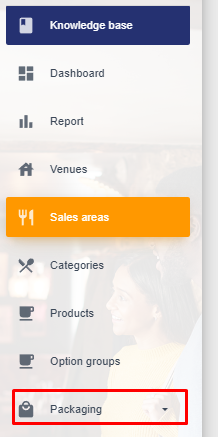
Step 11:
Navigate to the tab "Packaging Types"
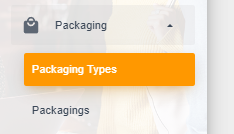
Step 12:
Click on the green button "Create new packaging type"
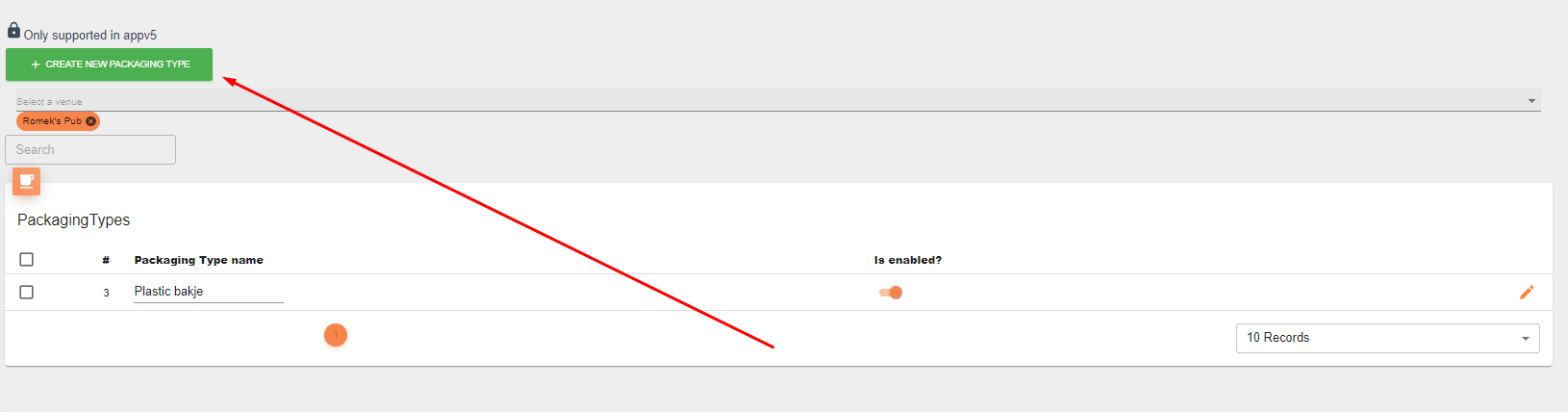
Step 13:
Fill in the required information
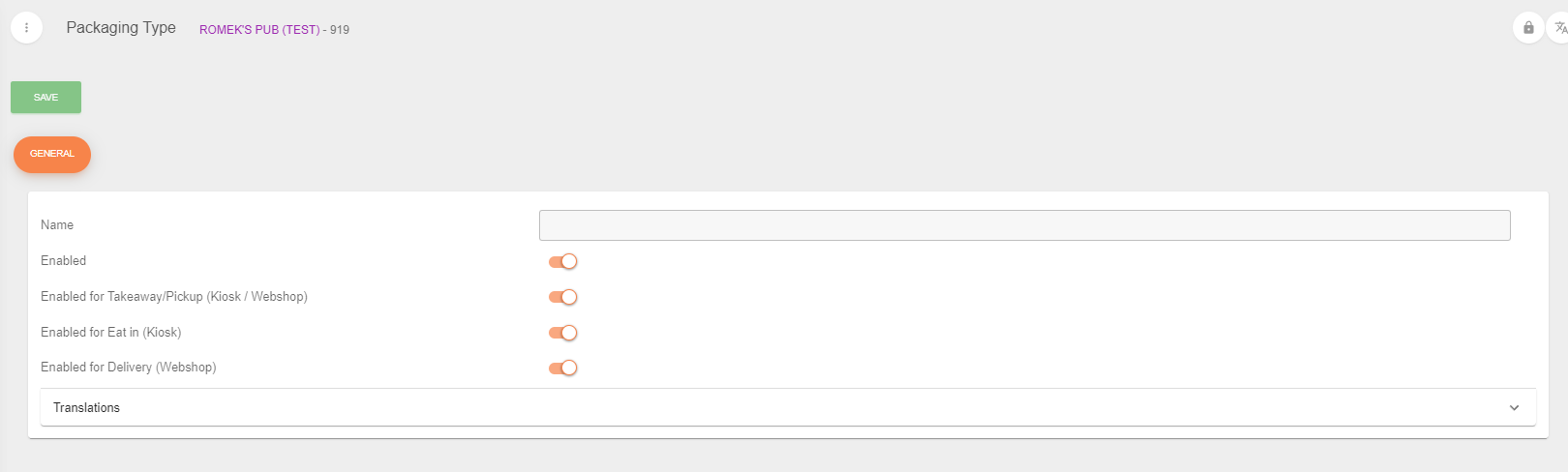
you will be able to choose the type of Jamezz solution you want to enable for the SUP. It is important to fill in the required details for the "name" and "Enabled" options.
Step 14:
Navigate to "Packagings"
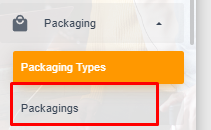
Step 15:
Fill in the required information
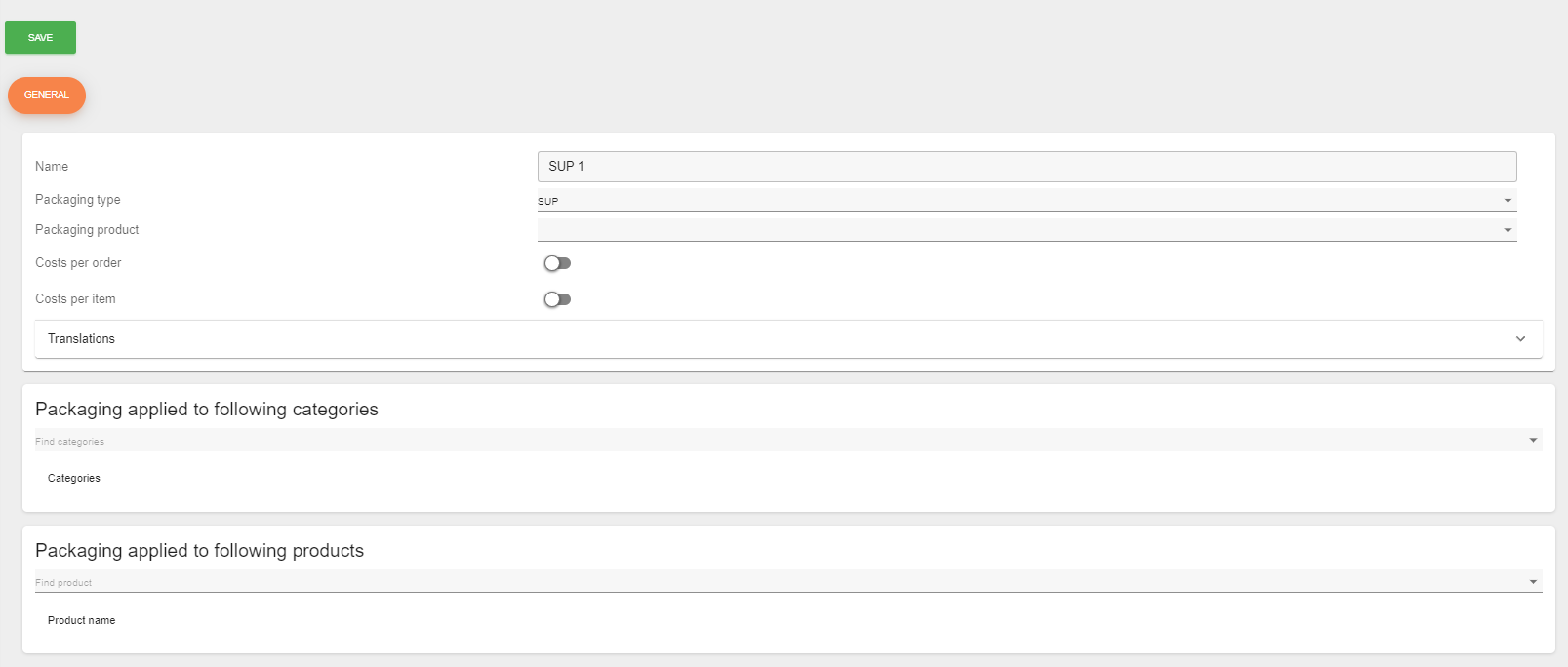
Fill in the name of the fee, this will be displayed for the customers on the front end of Jamezz.
The packaging type you will need to select is the type we have just created by following the steps of this tutorial.
Select the created product by the option "Packaging product"
You will be able to choose how you want to use the single use plastic fee by selecting one of the following two: "Cost per order", "Cost per item".
Step 16:
Apply the packaging to the desired categories or products
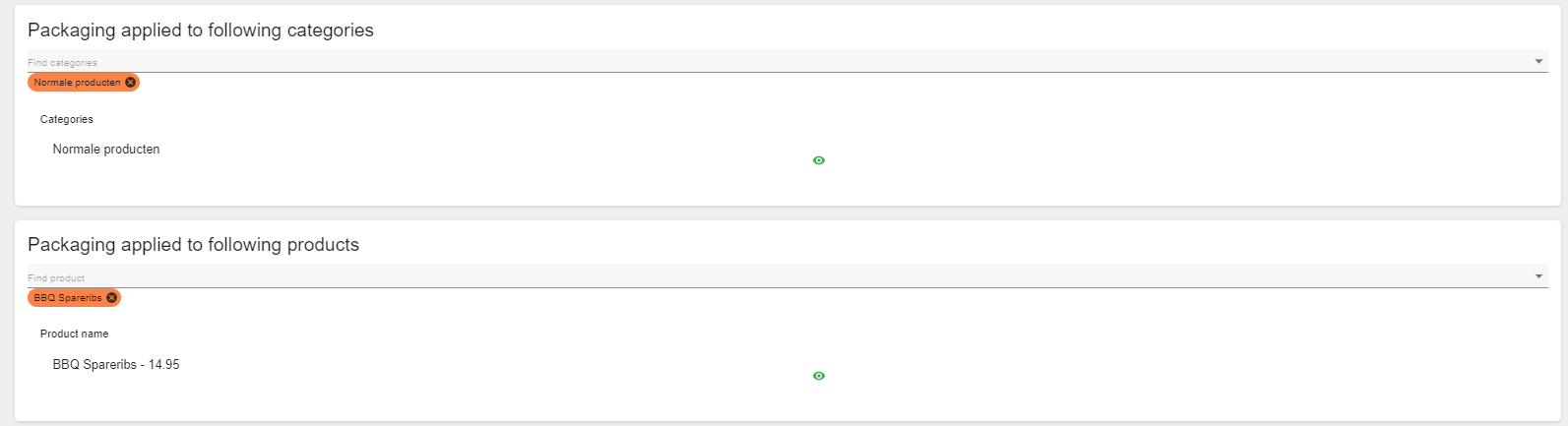
If applied on category all of the products that are in that category will get the SUP Fee.
Finish:
After you have followed all of the steps above you have succesfully setup your first SUP Fee in Jamezz.
Of course you can create multiple SUP fees in our backoffice for different sizes etc.