In the back office, you can easily add and modify products. This applies only to customers who do not have a linked POS system.
On this page you can edit the products that you are using in Jamezz. There are a few rules to it but this will be noted by the parts where it is needed.
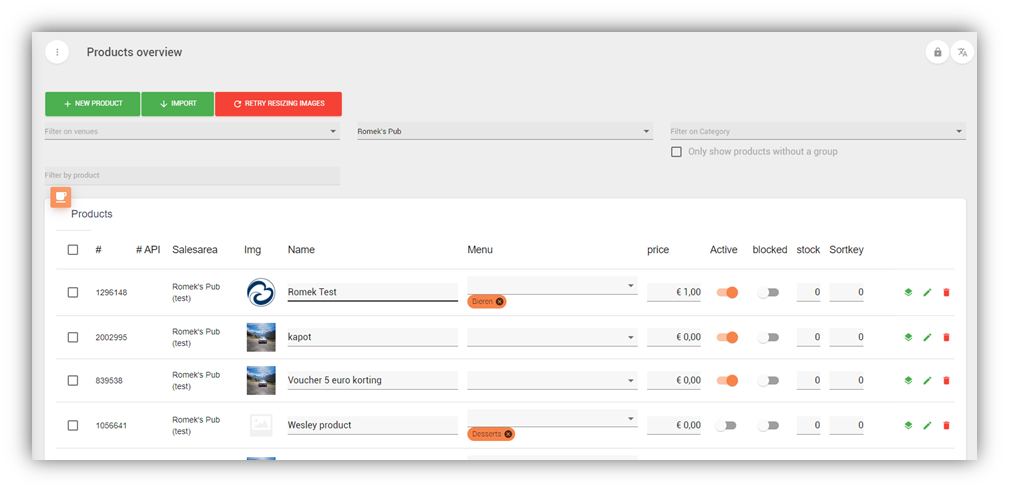
The first main things you will notice are the three bigger buttons on the top left, they do speak for themselves but below is a brief explanation.
The first button “+ New Product” will let you add a new product where you can configure the product further. *adding a new product is only allowed in Jamezz when you are NOT using a POS linked system*
The next button will be “Import“. This button will let standalone Jamezz users allow them to import a XLS file for their products. If you press this button you will get a new page where you can download the example file to use as a template.
Also here you can eventualy upload the file to Jamezz.
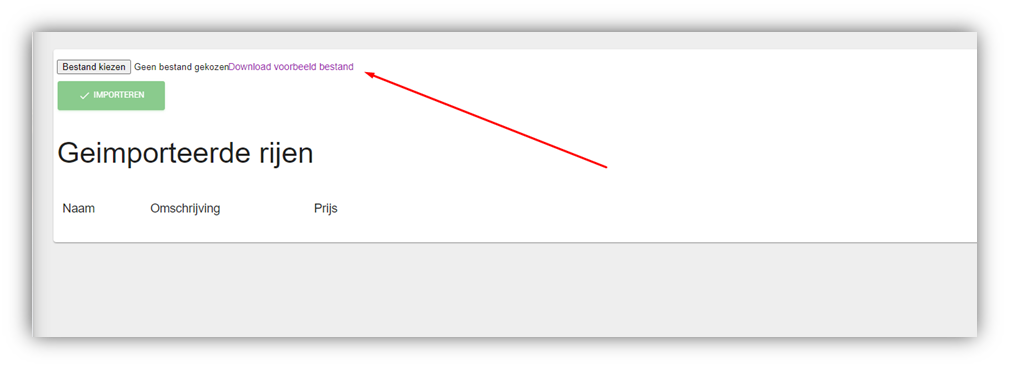
And the last bigger button is “Retry resizing images”. This button will try to resize all uploaded product images.