Gateways for NCR Aloha.
Gateways is used only for POS integration NCR Aloha.
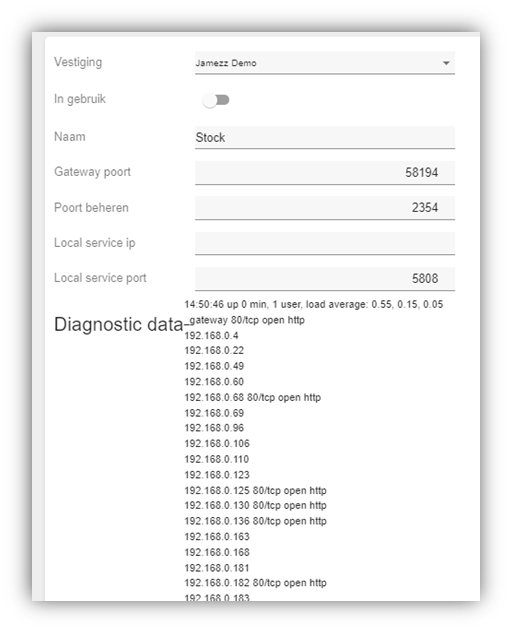
Reseller Index Hospitality Systems does not allow port forwarding on their POS systems, therefor no orders can be placed from outside the local network. For this reason Jamezz supplies customers with a gateway, this application enables Index customers to place orders in their system placed via the Jamezz webservice(s).
Local Set-up:
- Connect the gateway to the network by cable and provide it with the required power.
- The gateway must be placed in the same network as the Aloha TIM server.
Example: The TIM Server is hosted on 192.168.68.12 the Gateway Server must also be connect in this range 192.168.68. Although not required, we recommend you to use a static IP address for the gateway. Make sure no blacklisting is in place or gw.jamezz.com is whitelisted on your network.
Once the gateway has connected with the Jamezz Cloud, the connection to the Aloha server can be set via the BackOffice. Based on the “Diagnostic data” you can see the reachable IP’s for that given moment. The IP of the Aloha server is communicated by Index, yet you can easily confirm this and must set at “local service ip”.
By default the port of the POS, “local service port”, is 5808.
The gateway ports are pre-set by Jamezz and should not be changed.
*In theory we can host multiple gateways on one mini-server in case customer uses multiple POS systems on the same network.
Configured gateways can be used per sales area, in the NCR ALOHA (TIM) tab you select the gateway by defining the endpoints with the matching gateway Port in the URL.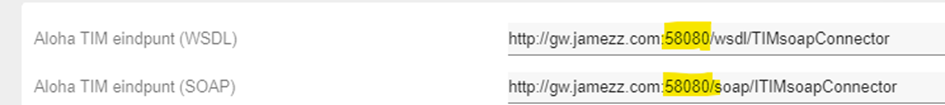
Default setting values:
Aloha TIM hardwareid 00:12:34:56:78:90
Jamezz software version 3.0.1
Jamezz device name jamezzCloudOrdering
Aloha TIM identifier 7D69-B7FF-88A1-49E9-84B5-AC47-3D01-AF94