- Home
- Menu and product management
- Products
Allergens
To adjust allergens, first select the correct sales area and then navigate to 'Products.'
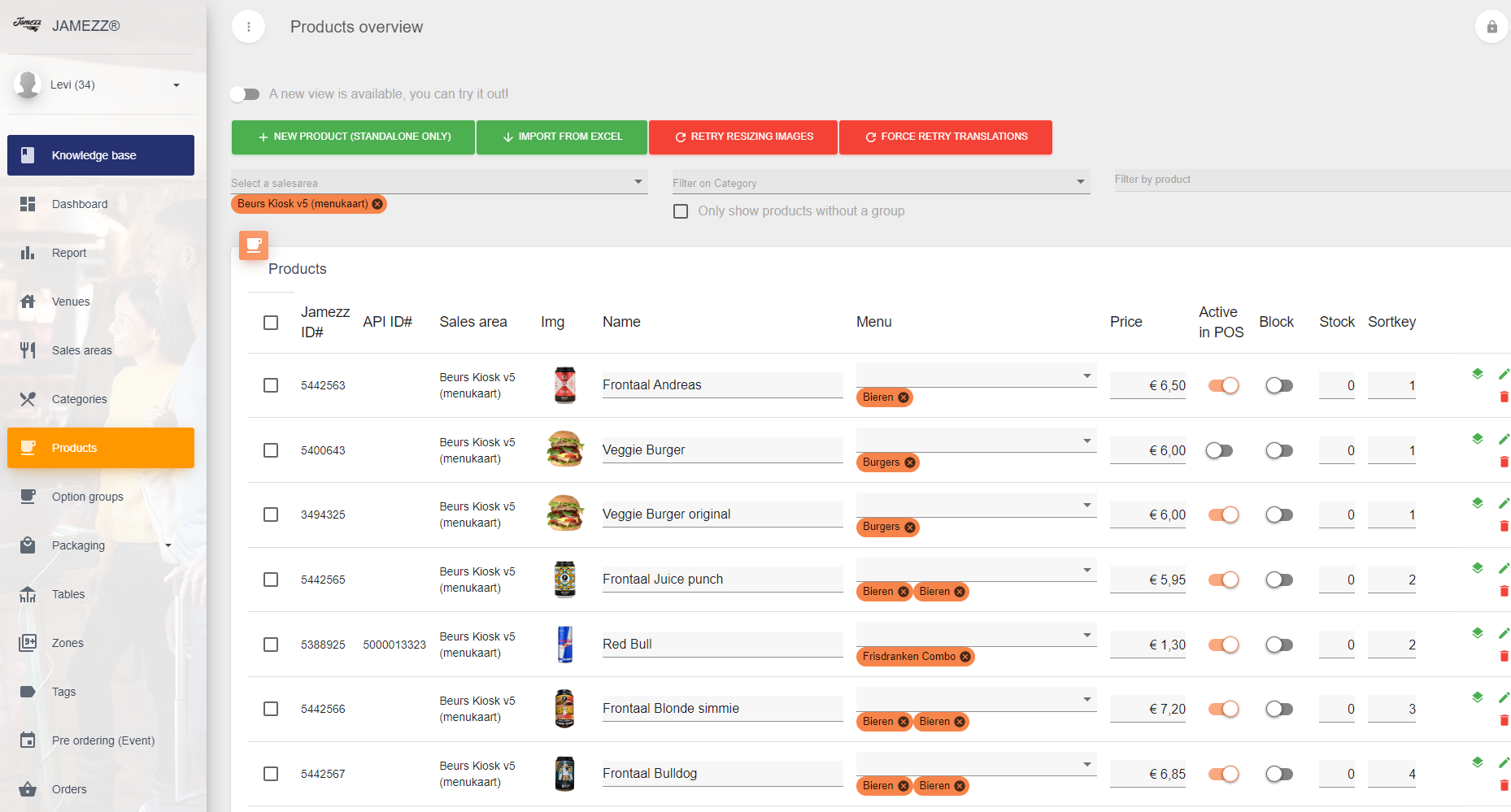
Find the product for which you want to add allergens and click on the green pencil icon to edit the product. You can specify both what the product contains and what it does not contain.
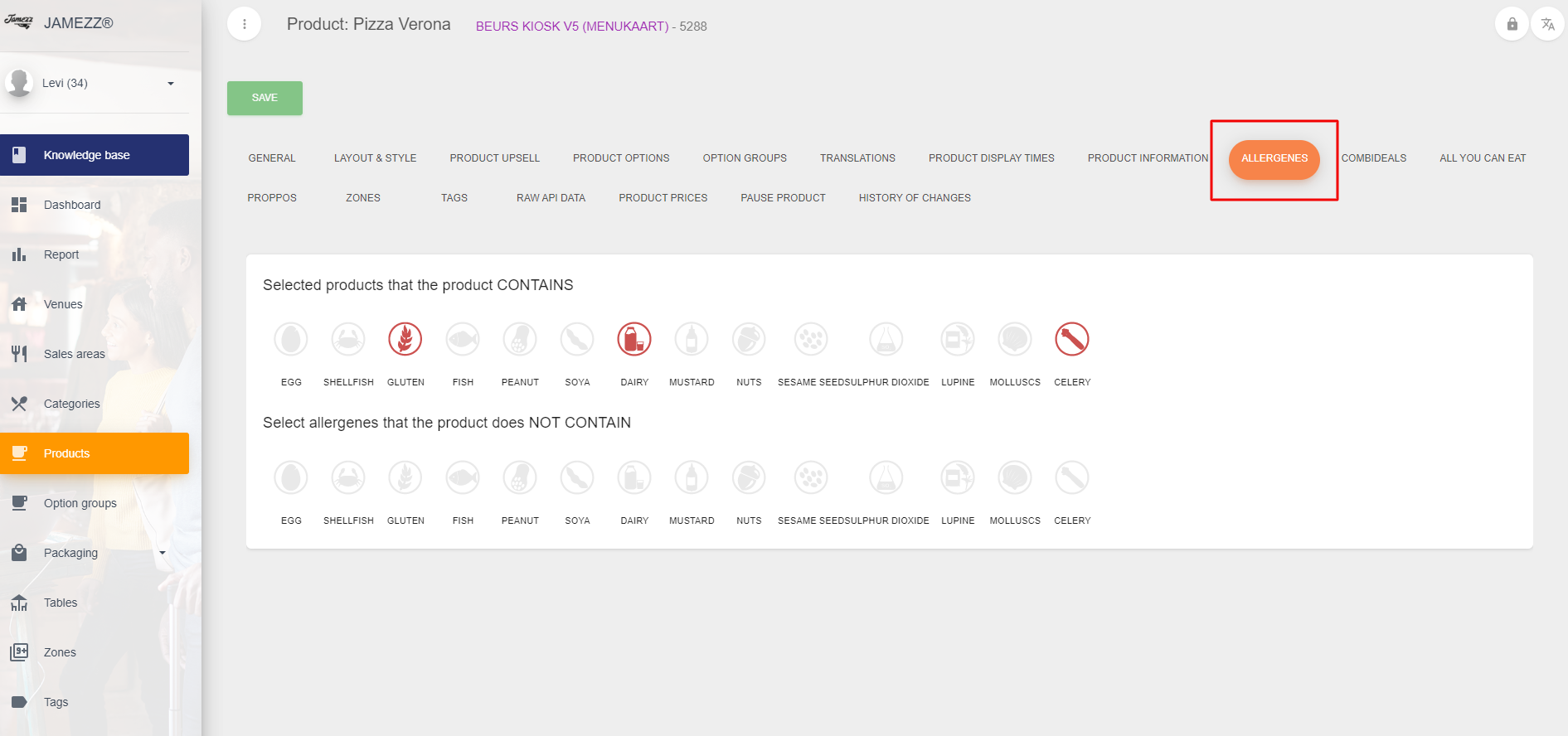
In the above example, we have added allergens to the 'Pizza Verona' product. This information becomes immediately visible in the application.
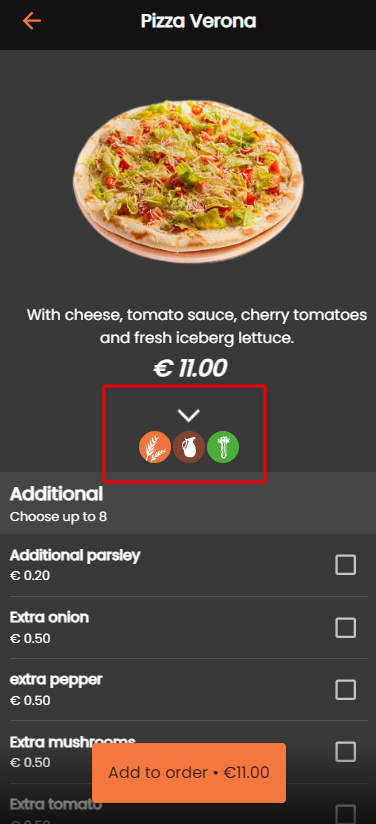
Well done! You have now added allergen information.